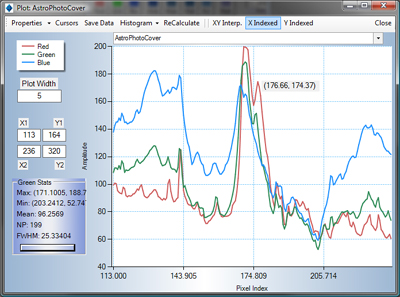Quarktet proudly announces the release of the Tria Image Processing Program, Version 3.10.85, enabling effective and rapid blind deconvolution of just about any image, fast and accurate image alignment, and a large array of common and uncommon image processing and analysis tools. A full list of features and functions are listed on the features page.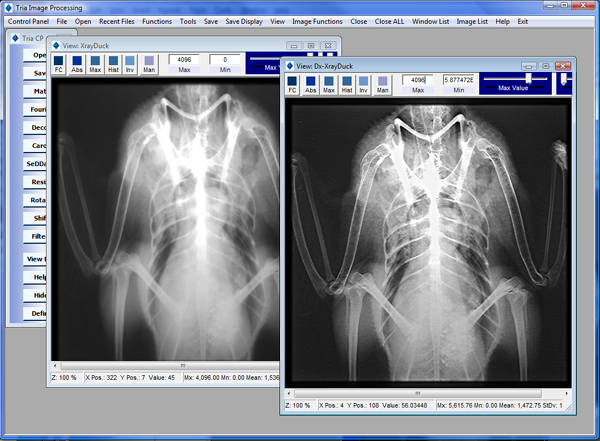
Tria's main attraction is the ability to use the patented SeDDaRA blind deconvolution technique, in a straight-forward and easy manner, to remove unidentified blur from digital images. The interface is easy-to-use, and designed for both professionals and amateurs. Also included are the Caron blind deconvolution process (an approximation of SeDDaRA), and a simple, fast and effective pseudo-inverse deconvolution process. No other program offers these methods. (And those that come close, offer them for a quite a bit more money.)
The program accepts both gray-scale and color images. Formats include bitmaps (8, 24, and 32 bit), jpegs, jpeg XR, pngs, TIFFs (8,16,24,32,48,64, and 96-bit), FITS (8,16, 32 and 64-bit, with FITS color), raw data files, and even delimited text files.
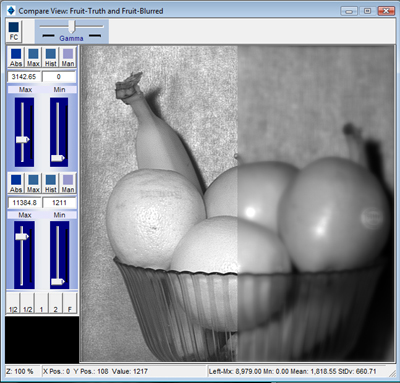
In addition to the deconvolution tools, images can be resized, cropped, combined using image math (both basic and using your own equations), Fourier transformed, and displayed as complex images. Point spread functions can be cleaned and centered. We also have developed a unique image comparison window for visual inspection of the results. No programming skills are required.
Version 2.0 provided a new automated image registration function that can align (translation and rotation) one image to another with sub-pixel accuracy. The image viewer has multiple ways to change the contrast, provides interpolated and non-interpolated zooms, region-of-interesting contrasting, easy line-out plots, easy cropping, optional grids, customizable false color, and the option of changing the pixel scale. (We designed the image viewer to be the best way to view higher-bit (greater than 8 or 24) images.)
Recent Updates: Version 2.3 delivers improved memory management (for larger image processing), flat-fielding, and batch processing for image math, filtering, and geometric transforms. Version 2.4 updates the program platform to Frameworks 3.5, and adds a totally revamped line-out and histogram graph (see below). Batch processing, image metrics and a 64-bit version are included with version 2.5. Version 2.6 adds batch averaging, spot analysis tools, and improved SeDDaRA performance. Version 2.7 adds png, gif, and wmf formats and added two astro-image processing tools. Version 2.8 adds several new image filters, improved image opening, and customizable image equations. Version 3.0 improves the memory performance (64-bit), tools for counting objects and isolating colors, added exponential, logarithm, and power functions, and quick stats.